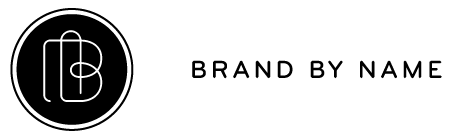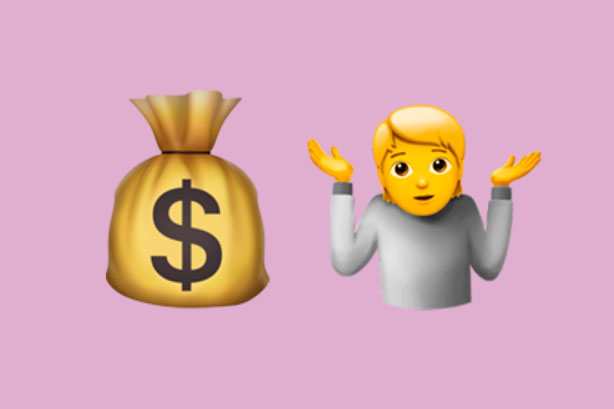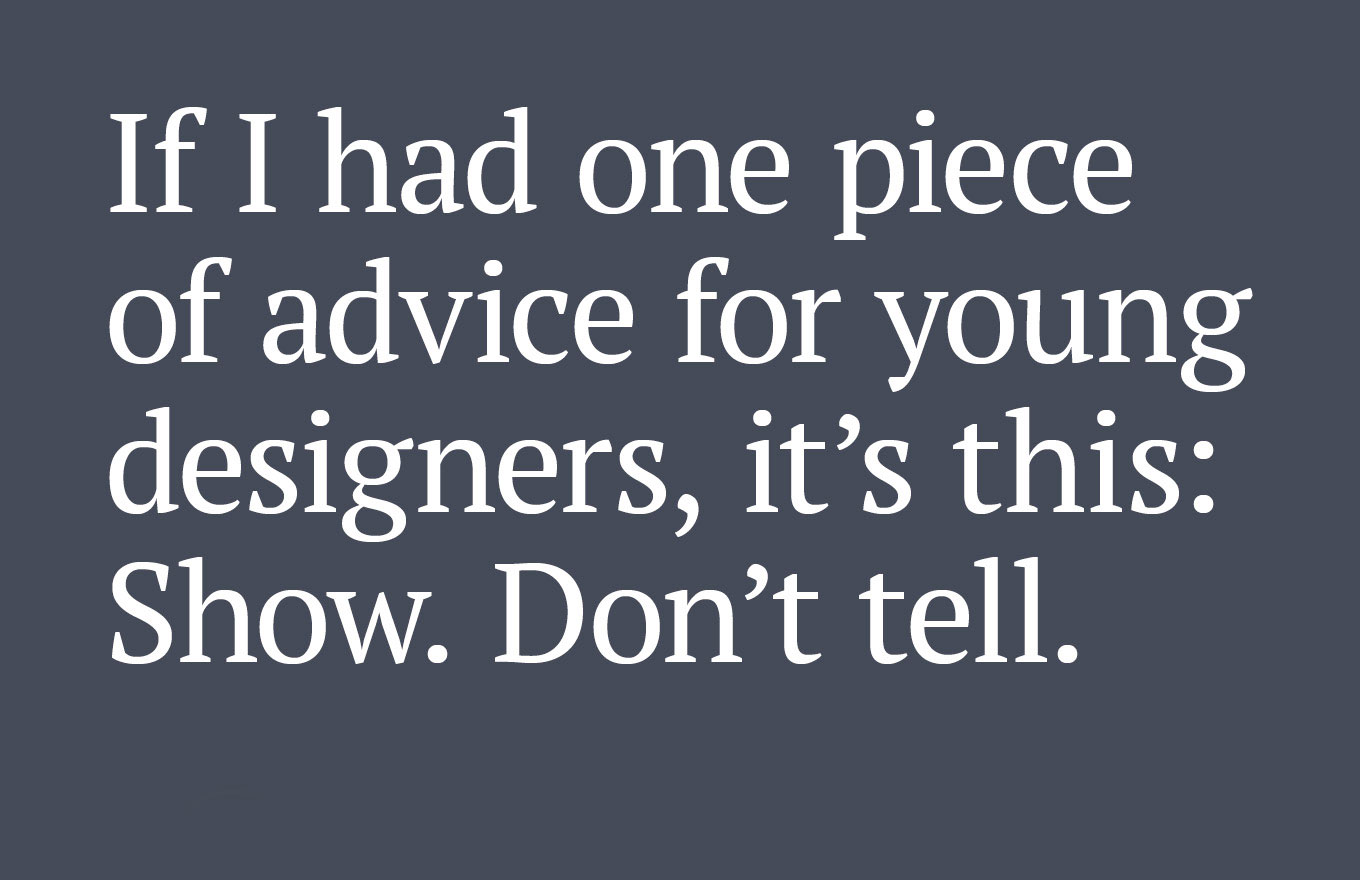
Don’t know where that image comes from? Use Reverse Image Search to find out
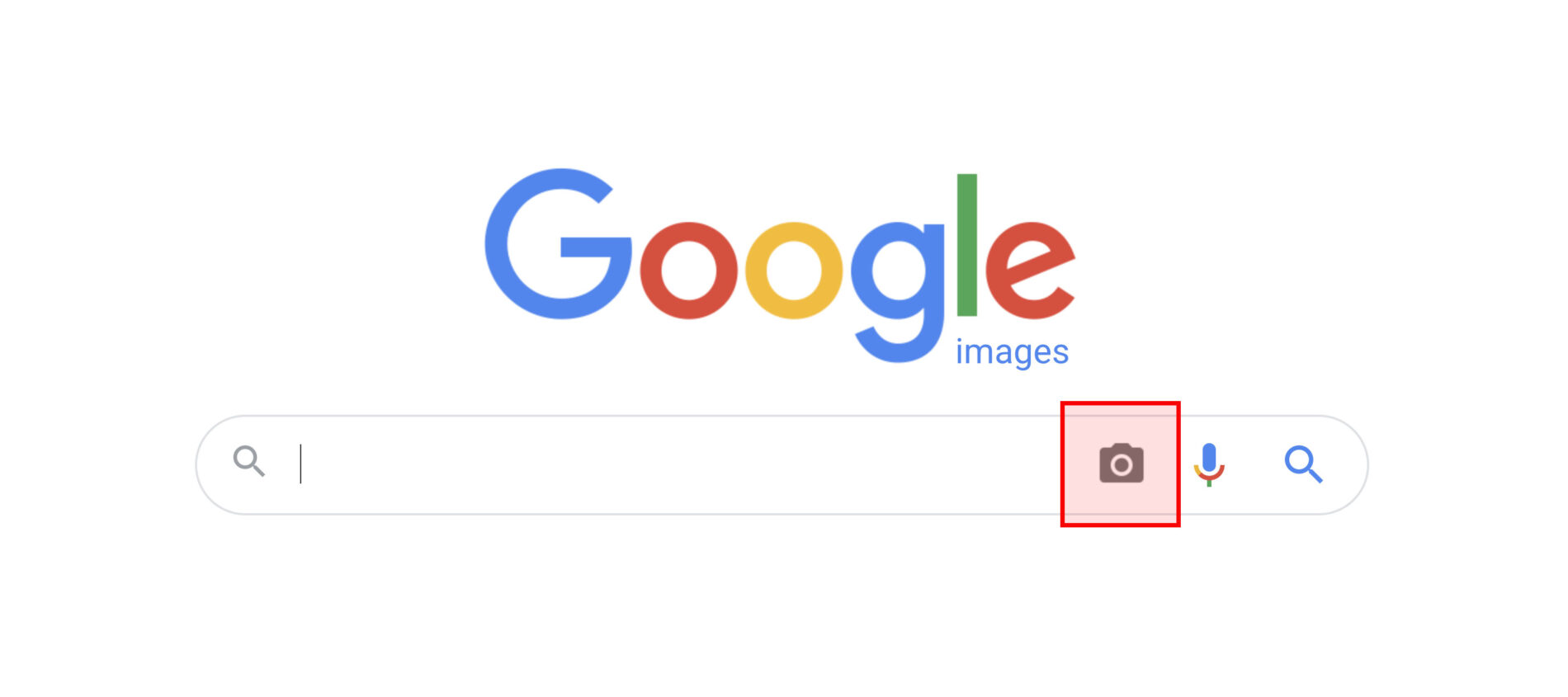
Maybe you’ve inherited a website and been asked to check your company owns the rights to the images used in the blog posts.
Nobody knows who first sourced them.
What do you do?
Here’s a tip: use Google Reverse Image Search
Step #1
Go to this url: https://images.google.com
Step #2 – Upload/Paste
Click on the little camera icon. Then upload the image to Google, or paste in the URL. It searches through the internet for the same pixel combinations that make up that image and displays what it finds..
Step #3 – Search Results
The search results list every single place the image has been used, and whether it’s an image from a stock library, or details of the original photographer.
Take a look at Google’s detailed instructions.
You may also like
Recent posts
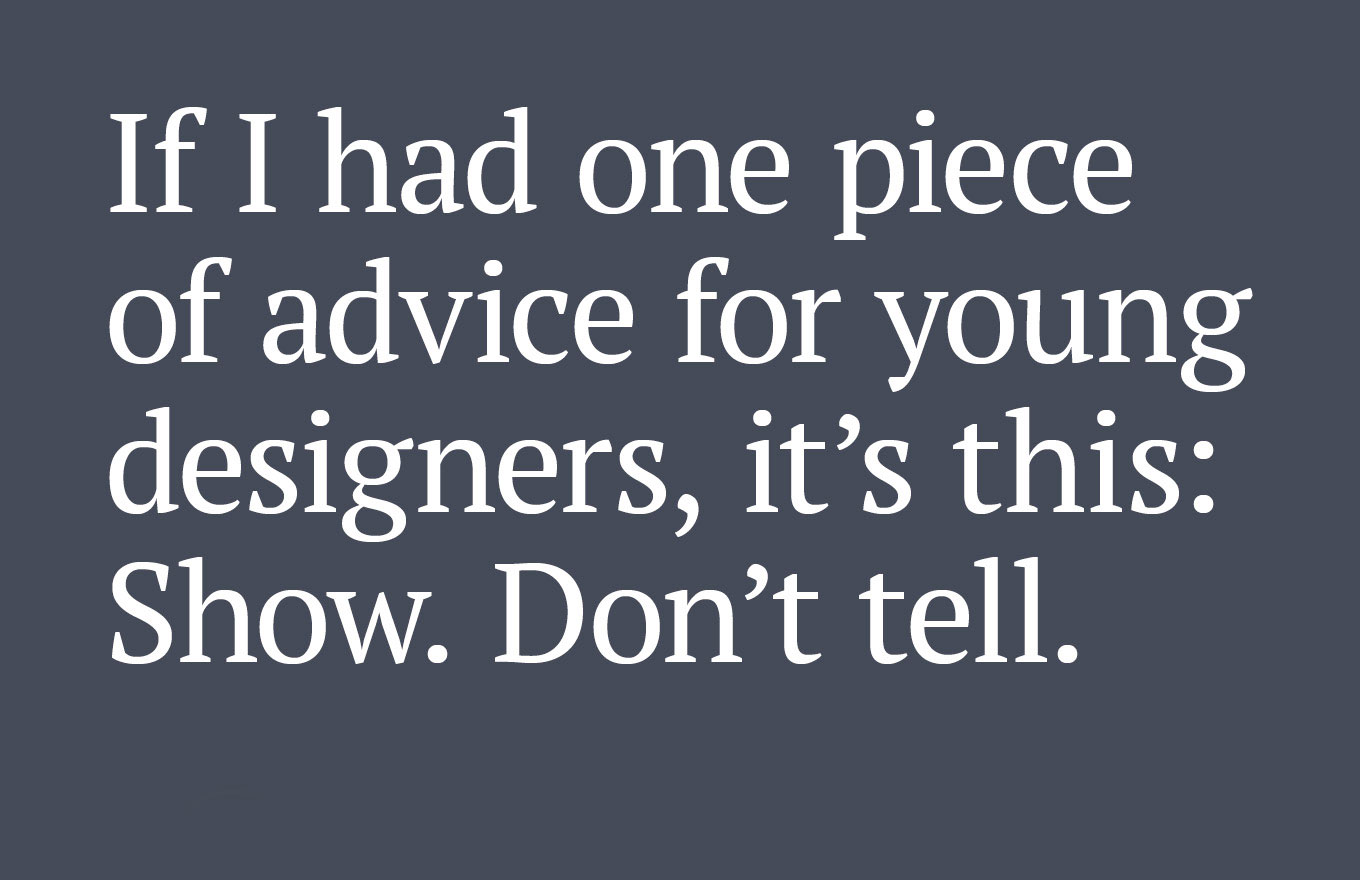
If I had one piece of advice for young designers, it’s this: Show. Don’t tell
When a client asks for a change you think is going to look awful, you can try to talk them out of it. Sometimes, you end up sounding defensive, even if you’re not meaning to.
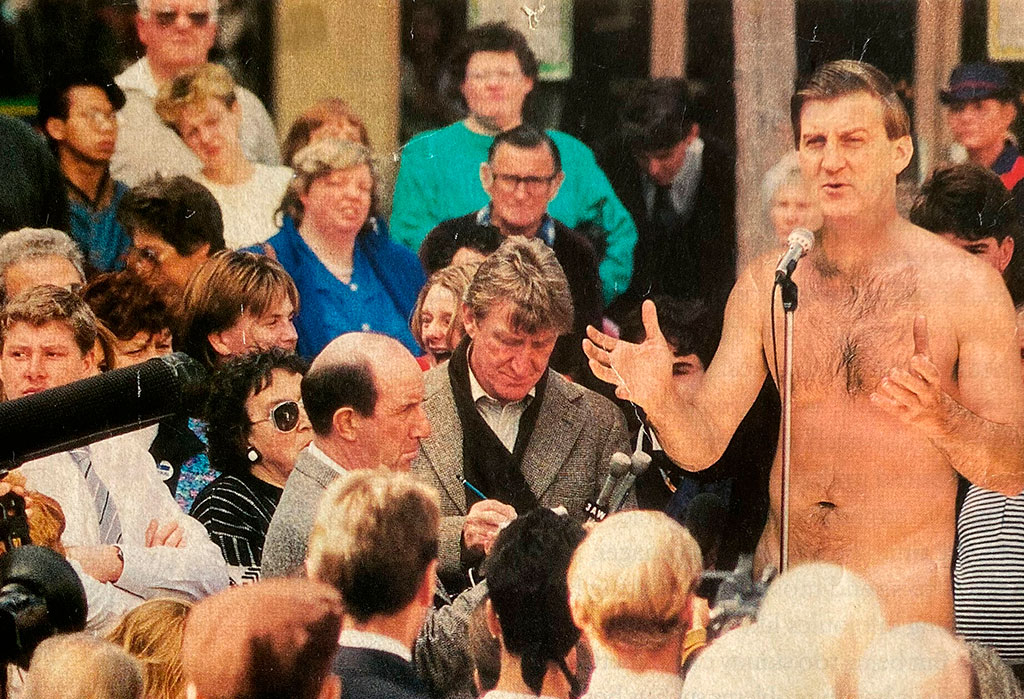
Jeff is undressed
I’ve kept this magazine article since 1993, and now I know why. On the cover, Jeff Kennett (the Victorian Premier at the time) stood naked, addressing a crowd of people. My eyes were telling me one thing. My brain was telling me it couldn’t be true.

ELMO’s 2024 HR Industry Benchmark Report
ELMO’s 2024 HR Industry Benchmark report is live. The report surveyed HR professionals across Australia and New Zealand to uncover trends, challenges and opportunities for 2024.
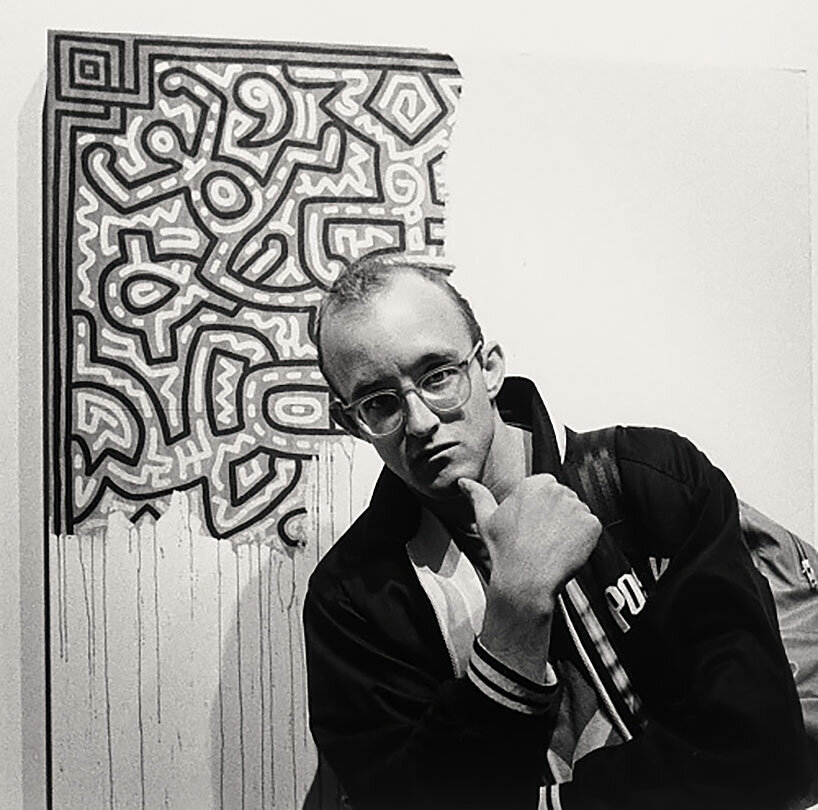
Keith Haring would not approve
Compare the two artworks in this post. You might recognise the artist as Keith Haring. On the left is his Unfinished Painting, created in 1989.

Coloured envelopes are a power move
If you want people to open something you’ve mailed them, use this simple trick. It’s our signature move. And it’s so simple.

President’s Dinner at State Library Victoria
For the VIP event, we created invitations, menus, wine list, table numbers, place names and illuminated paper lanterns, which decorated the long tables.