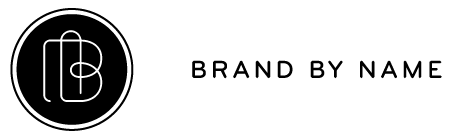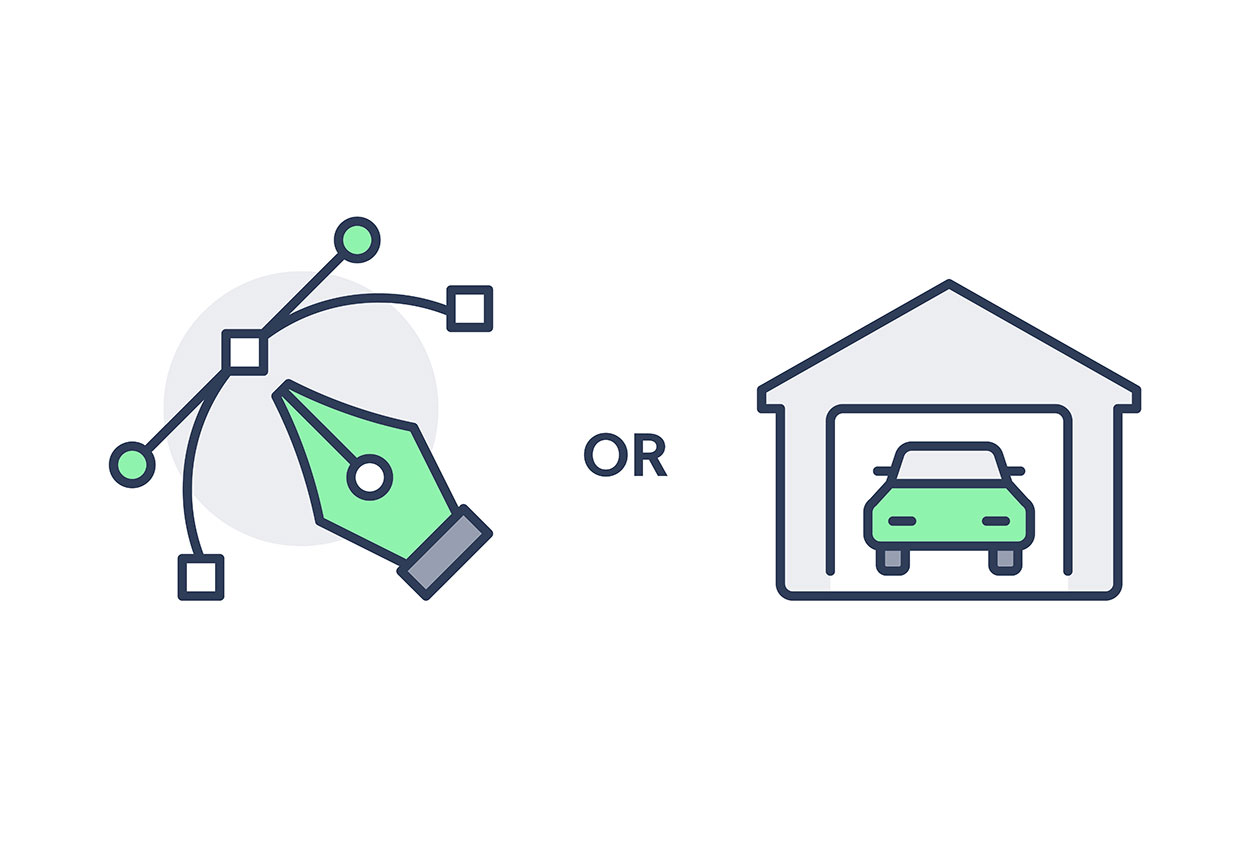Are you on top of your Digital Housekeeping?

When it comes to online security, it’s the little things that trip you up.
Here’s how we know.
At the start of a project, we’re often added to Slack channels, given access to newsletter accounts and website logins. Most times, no-one remembers to remove that access once the project is over.
That’s a big security risk.
Put these 4 super-quick fixes on your to-do list today.

Check their security profiles eg. Admin, Editor. Delete a user if they no longer need access You can always re-add them if needed.



You may also like
Recent posts
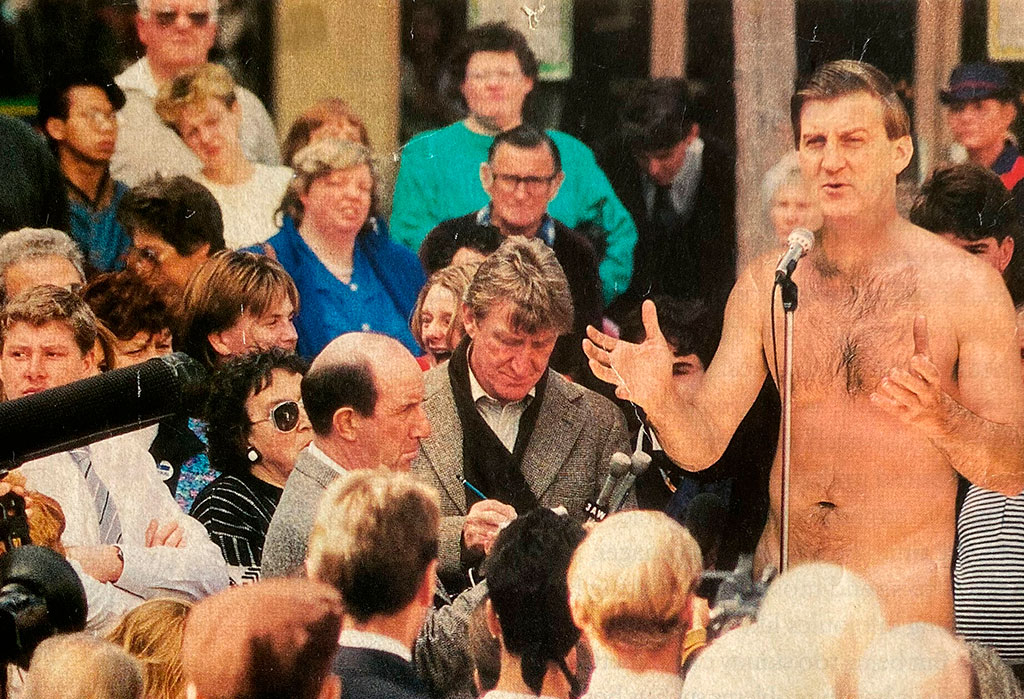
Jeff is undressed
I’ve kept this magazine article since 1993, and now I know why. On the cover, Jeff Kennett (the Victorian Premier at the time) stood naked, addressing a crowd of people. My eyes were telling me one thing. My brain was telling me it couldn’t be true.

ELMO’s 2024 HR Industry Benchmark Report
ELMO’s 2024 HR Industry Benchmark report is live. The report surveyed HR professionals across Australia and New Zealand to uncover trends, challenges and opportunities for 2024.
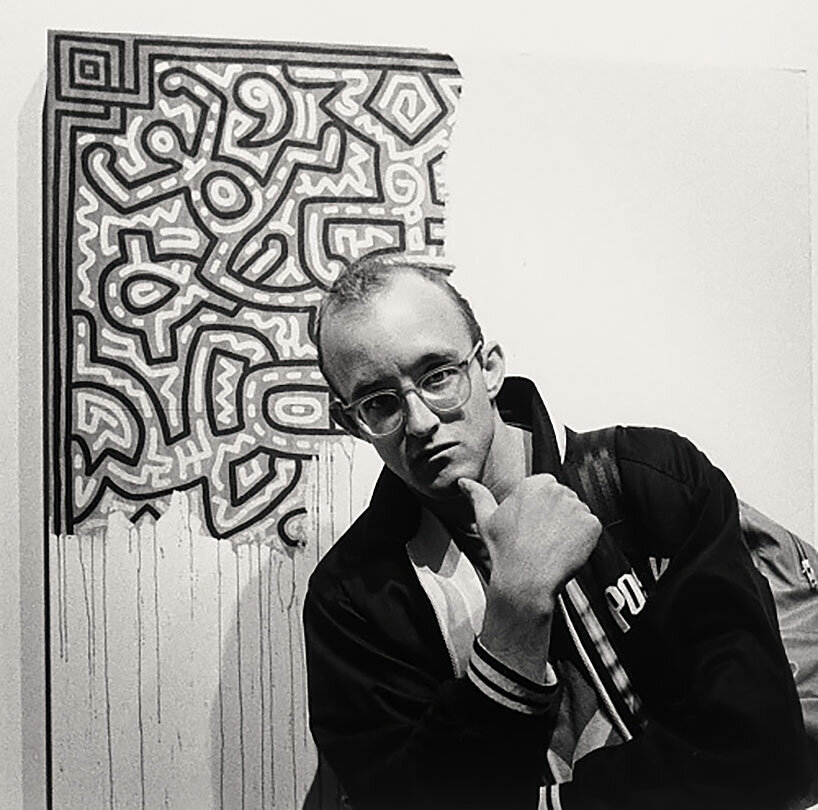
Keith Haring would not approve
Compare the two artworks in this post. You might recognise the artist as Keith Haring. On the left is his Unfinished Painting, created in 1989.

Coloured envelopes are a power move
If you want people to open something you’ve mailed them, use this simple trick. It’s our signature move. And it’s so simple.

President’s Dinner at State Library Victoria
For the VIP event, we created invitations, menus, wine list, table numbers, place names and illuminated paper lanterns, which decorated the long tables.
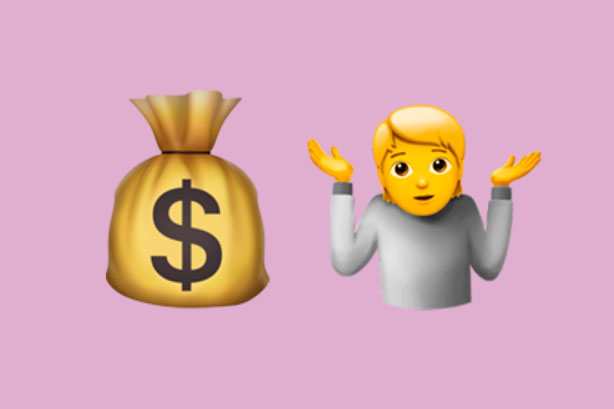
If you’re asking how much branding costs, you’re asking the wrong question.
Why? You need a timeframe. Let’s look at another example. You spend two hours cleaning outdoor teak chairs. You bought them 30 years ago, second-hand.